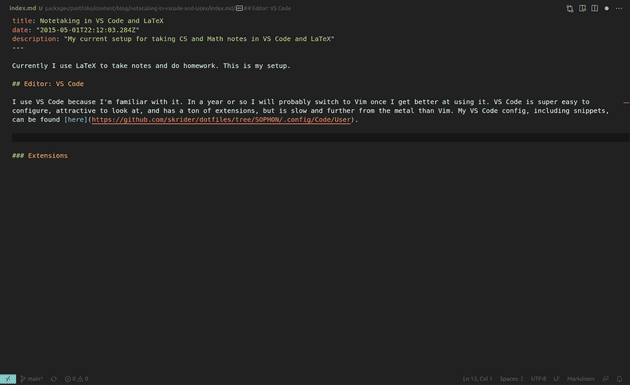Currently I use LaTeX to take notes and do homework. This is my setup. I got a lot of inspiration from Gilles Castel’s Blog.
Editing
I use VS Code because I’m familiar with it. In a year or so I will probably switch to Vim once I get better at using it. VS Code is super easy to configure, attractive to look at, and has a ton of extensions, but is slow and further from the metal than Vim. My VS Code config, including snippets, can be found here.
I like to keep VSCode lean, and use it exclusively as a text editor. I’m a big fan of the Unix “many small sharp tools” philosophy. To do so, I’ve used the following extensions:
- Monkey Patch - inject custom JS into the VS Code runtime, whatever that entails. Lets you mess with the UI directly.
- Customize UI - the consumer of Monkey Patch, Customize UI gives you enhanced control over the appearance.
- LaTeX Workshop - a bunch of features for writing LaTeX such as auto build, snippets, and preview. A little bloated, and has trouble running shell commands on Linux, but pretty good.
Building
I use Pandoc to transform my .md files into LaTeX and then pdflatex to build the resulting output. Builds are triggered on file save. Files are watched using entr, transformed, and built.
Previewing
Now it gets a little hairy. To keep the scroll location of my preview in sync with my cursor in VSCode, I maintain two git repos in the same directory, .git and .tracker. .git is committed to manually and used to track large-scale changes of the repo. .tracker is committed to on file save. Then, the location of the first diff in the pandoc-generated file is calculated using git diff, and my PDF viewer zathura is automatically scrolled to the corresponding location in the output file using a sourcemap generated by SyncTeX. Complicated, but works pretty well.